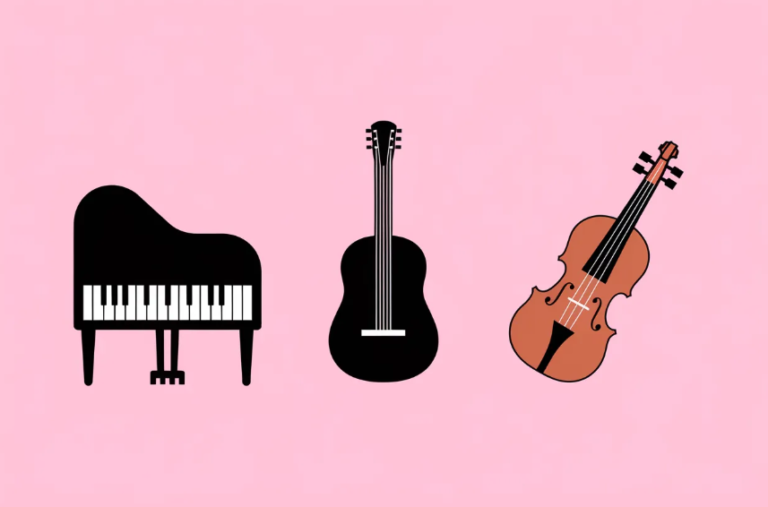Top 5 Smartphones for Kids That Don’t Sacrifice Safety in 2025

Choosing a phone for a child feels different today. Parents want features that protect and teach, not just screens and apps. This list focuses on five phones and services that put safety first while keeping things simple for kids and parents. A kids smartphone teaches safety and limits risk.
How we chose these phones
We looked for devices that let parents control apps, set screen time, and track location. We also included phones with built-in protections or curated app libraries so children don’t encounter harmful content by accident.
1. Pinwheel (uses Samsung, Motorola, Pixel models)
Why parents like it
Pinwheel locks down unknown contacts, offers a caregiver app, and ships with age-appropriate apps only. Parents can set schedules and control which apps work at school or bedtime. This makes Pinwheel a flexible choice for families who want a true kids smartphone experience.
Best for: Families who want a modern phone feel with strong controls.
See also: How Artificial Intelligence Is Changing Our World
2. Bark Phone (Bark Phone Pro option)
Why parents like it
Bark provides monitoring tools that scan messages and apps for risks. The Bark Phone pairs with monitoring contact approvals and parental control features. The company updates its features regularly to match new online risks.
Best for: Parents who want AI-assisted monitoring and clear alerts.
3. Gabb Phone
Why parents like it
Gabb removes web browsers and social apps. Children can call, text, and use simple apps without exposure to open internet content. This makes the Gabb Phone a strong, clean-start option for younger kids.
Best for: Younger children or families who want a no-browser, low-distraction phone.
4. Troomi Phone
Why parents like it
Troomi uses a curated app list and a parent portal that controls contacts, screen time, and location. It positions itself as a step-up device for families who plan to add features over time as kids grow.
Best for: Parents who want a staged approach to giving more freedom.
5. MMGuardian Custom Phones
Why parents like it
MMGuardian customizes popular Android hardware with strong parental controls, real-time location, and safety alerts. The setup gives parents detailed control while keeping the device familiar for kids.
Best for: Families who want safety tools built into a standard Android phone.
How to pick the best first phone
For a first phone, focus on safety features more than specs. Check whether the device acts like a simple cell phone for kids and whether you can move to a fuller smartphone later. Choose a model that a caregiver app supports and that you can manage from your own phone. This helps you find a safe phone for kids and the best first phone for kids today.
Quick safety checklist for any choice
• Use a caregiver app to approve contacts and apps.
• Turn on location sharing only when necessary.
• Set clear screen-time rules and model them.
• Start with limited features and add more as your child matures.
Final thoughts
A kids smartphone should protect and teach. These five options focus on safety without compromising a real phone. Think about your child’s age, your family rules, and how you will guide digital habits. That approach makes any phone a safer and more helpful tool for a child’s daily life.